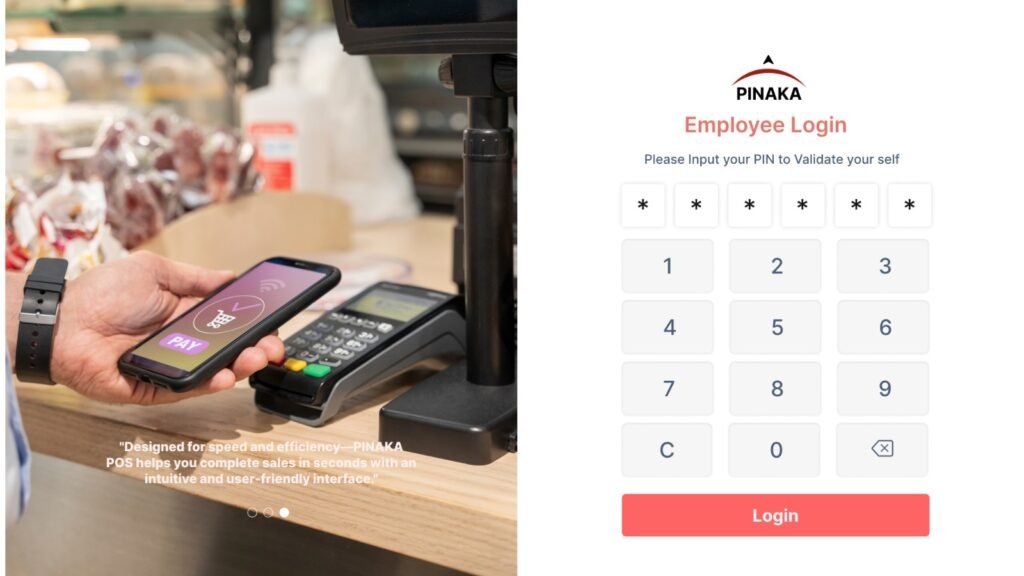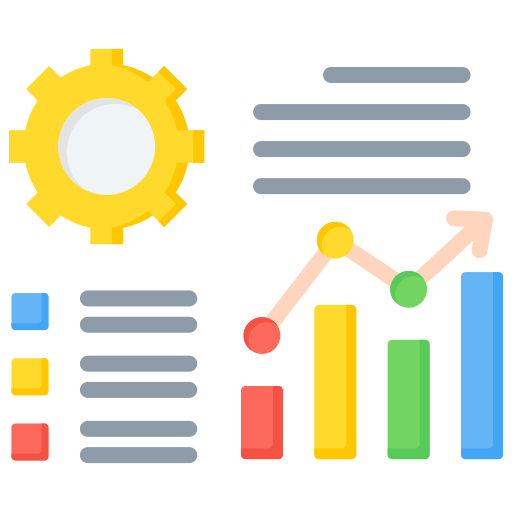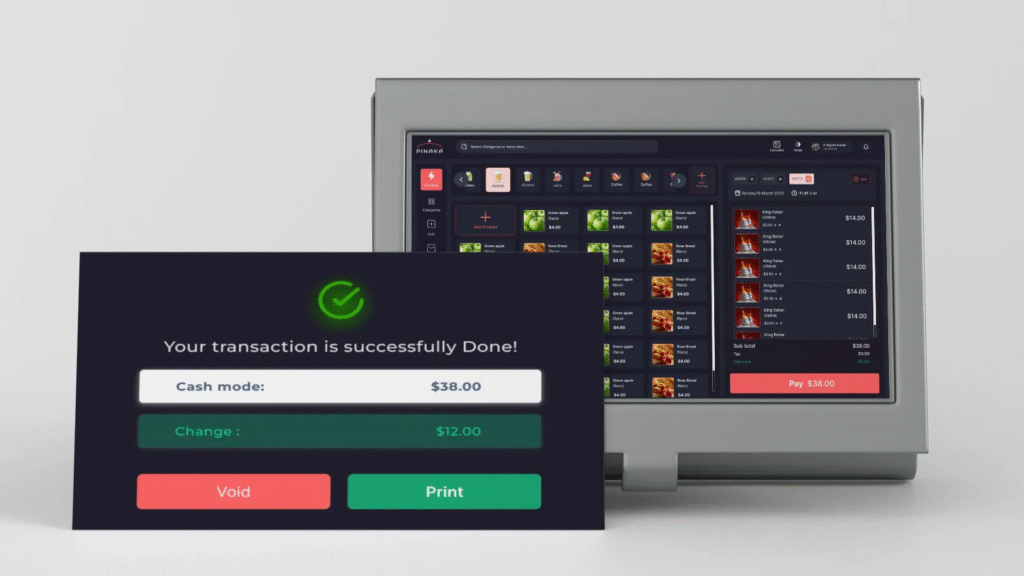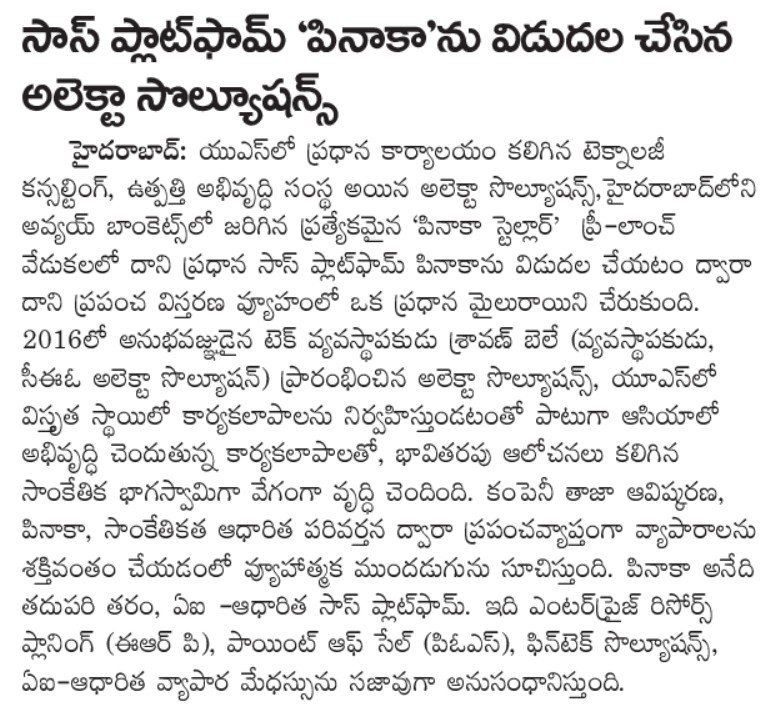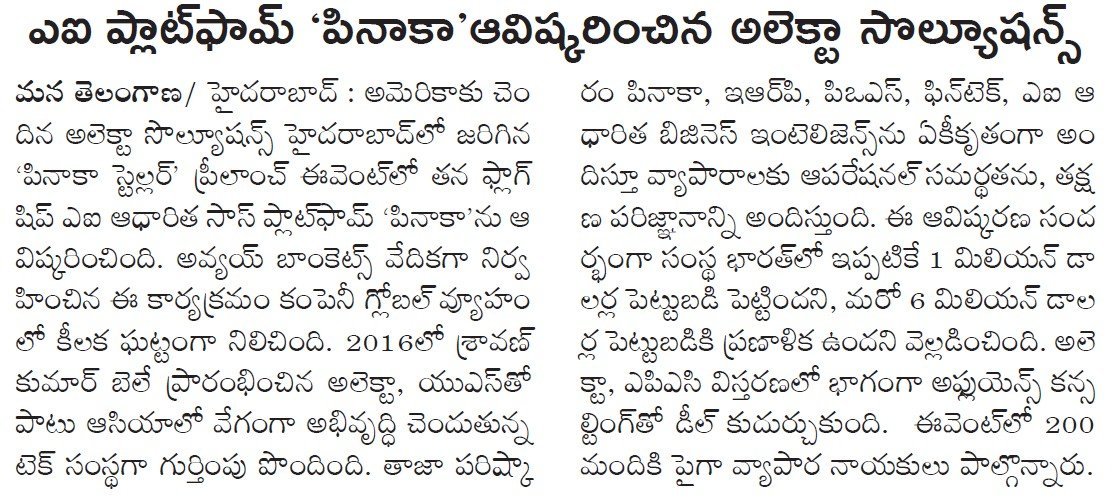Frequently Asked Questions (FAQs)
Find quick answers to common questions about PINAKA POS—covering setup, features, hardware, payments, support, and more to help you understand how our system fits your business needs.
1. What is PINAKA POS?
PINAKA POS is an all-in-one Point of Sale system that includes both hardware and software, designed to streamline sales, inventory, and staff management for retail, food, dairy, beauty, and e-commerce businesses.
2. Who can use PINAKA POS?
Our system is perfect for retail stores, restaurants, cafés, salons, spas, dairy distributors, and stock-based e-commerce businesses. PINAKA POS is scalable for single-store and multi-location setups.
3. Do I need technical or IT knowledge to set it up?
No! PINAKA POS is designed for easy setup. Everything is plug-and-play, and our support team is available to assist if needed—no technical experience required.
4. What hardware is included in the PINAKA POS package?
Our hardware bundle includes a barcode scanner, receipt printer, secure cash drawer, card reader, customer display, digital scale, and optional label printer—all tested to work seamlessly.
5. Is PINAKA POS cloud-based or offline?
PINAKA POS offers both online and offline functionality. You can operate without internet and sync your data once you’re back online—ensuring uninterrupted service.
6. Does PINAKA POS support multiple stores or branches?
Yes. You can manage inventory, staff, and sales data across multiple store locations or e-commerce platforms from a single dashboard.
7. Can I integrate PINAKA POS with online selling platforms?
Yes. PINAKA POS supports e-commerce integration to help you sync inventory, sales, and customer data between your physical and online stores.
8. What payment gateways are supported?
PINAKA POS supports secure payments through Clover and CardKnox, including EMV chip, swipe, and contactless payment methods.
9. Is training or support provided after purchase?
Absolutely! We provide onboarding support, training resources, and responsive customer service to ensure you’re fully equipped to use the system efficiently.
10. How can I get started with PINAKA POS?
Simply contact us for a free demo or consultation. Our team will help you choose the right package and assist with installation, training, and ongoing support.